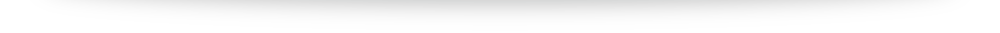Kindergarten-K, First Grade-1st Grade and Second-2nd Grade Smartboard Interactive Math Games, Activities, Lessons
Teachers and students can use these Smartboard games, activities and lessons to learn about Math in Kindergarten, First Grade and Second Grade. Some of the topics covered are: Adding, Subtracting, Data, Simple Probability, Geometry, Word Problems, Measurement, Money, Number Facts, Number Sense, Numeration, Patterning and Algebra, Whole Numbers, Labeling Graphs, Bar Graphs, Pictographs, Collecting Data, Organizing Data, Graphing, Number Bonds
Number Sense and Operations
Counting Up Game – Kindergarten and 1st Grade students can play “Whack a Mole” on the Smart board to practice their counting skills.
Number Bonds – Students can practice identifying number bonds 0-10 in this fun and engaging game,
Count Numbers to 10 – Students can play this interactive Smart board game to count numbers and words up to 10.
Count, Match, Order Numbers – Children can play this fun game on the Smart board to count, match, and order numbers.
Order 1st, 2nd, 3rd… – Students in Kindergarten, First Grade, and Second Grade can play this fun math game to reinforce 1st, 2nd, 3rd, 4th, and 5th. Students place the number on the correct line.
Counting Game – In Teddy Numbers, players practice counting while feeding the bear. This fun, colorful game makes learning fun.
Counting Game – “Underwater Counting” keeps students interested in counting objects. Players pick up and count sea creatures – entertaining and engaging.
Number Ordering – Catepillar Ordering has many different variations for students to practice number order and sequence. This game includes decimals, negative numbers, and forward and backward sequencing.
Practice Subtraction Facts – Up to 8 players can sharpen their skills in “Sailboat Subtraction.” Click the correct answer to power the boat.
Practice Addition – “Tugboat Addition” gives players a chance to test their skills against up to 8 opponents. Quick, correct answers will give the player the competitive edge.
Addition Practice – Select balls of yarn to equal the sum shown in the middle in the game, “Kitten Match.” When playing with others, the player getting the most matches wins!
Subtraction Practice – Minus Mission provides practice with subtraction in a creeping slime theme. Large green slime at the top of the screen drips blobs with subtraction problems toward a robot at the bottom.
Telling Time – In Giraffe Race, players identify the time on an analog clock to power their giraffe to the finish line. Multi-player feature adds motivation.
Time Conversion – Giraffe Pull is a multi-player game that allows students from anywhere in the world to play tug of war with each other while practicing telling time! The game focuses on time words, such as “a quarter til,” “a half past,” and “o’clock.”
Addition Fact Practice – Jet Ski Addition provides fast-paced interactive practice of basic addition facts. Correct answers determine how fast the jet ski will go
Counting Skills – In Lemonade Stand, children develop their counting skills by helping the characters count the ingredients needed to make lemonade to sell at the Community Market. Players hear the characters count as well as see the numbers on the screen.
Counting Skills – The children click on all the eggs and count with Elmo while hearing the audio and seeing the numbers on the screen. Once all eggs have been counted, Elmo dances and sings.
Counting Skills – Players help Telly fall asleep by clicking on and counting the sheep. Animated characters and audio keep players focused and engaged.
Learn to Measure – Characters use common objects to measure the animals. Players will understand the concepts of height and length in this activity.
Basic Addition – In Jet Ski Addition players click on the correct answer to power their jet ski. The speed of the response determines how fast the jet ski will go. Play alone or with up to 4 players.
Basic Addition Math Facts – This interactive Smartboard math game provides practice on basic math facts. Students develop fundamental skills in an interactive environment.
More Addition Math Facts – An interactive Smartboard math game to practice basic math facts. Students pop the balloons to select the sums in order from lowest to highest.
Colors and Patterns Smartboard Game – Students determine the color pattern then click to complete the remaining circles. Great Smartboard math lesson for learning colors, patterns, and counting.
Counting and Adding – Thinking about numbers using frames of 10 can be a helpful math lesson to learn basic number facts. The four games that can be played help to develop counting and addition skills.
Count by 1′s, 5′s, or Backwards – Fun interactive Smartboard counting games that allows students to select counting by 1′s, 5′s, or backwards. Just like “old fashioned” dot to dot activity, but more fun on the computer!
Set the Hands of the Clock – This interactive game allows students to set the hands of an analog clock to the stated time (Level 1). Four levels of difficulty are provided for other levels of difficulty. Use this activity to support your clock telling time Smartboard lesson
Counting Coins – Students count coins on the Smartboard to determine if they have enough money to purchase the item shown at the price given. A correct answer gives a visual and audio reward. Great coin math lesson!
Counting Money on the Smartboard Game – Count the amount of money shown then shoot the piece of fruit that has that amount on it. The video game format will appeal to kids of all ages insuring that they have fun while learning! Attach this activity to your Smartboard money lesson!
Coins Game -Students count the coins displayed then shoot the piece of fruit having that amount written on it. Video and audio make this game interesting to kids of all ages!
Match the Coins – This matching game requires students to practice matching coins with the amount written in words and numbers. Nice audio and video rewards for correct answers.
Coin Addition– This addition game provides practice in counting money. Players race against the clock to click on the coins needed to add up to the given amount of money.
Addition Facts Smartboard Game – Use the Smartboard to click on the penguin with the correct answer to raise the score and earn special treats! Fun way to practice math facts.
Addition Practice – This fun addition game has four levels of play for provide for different grade levels. Students interact by shooting the fruit that has the answer on it.
Number and Object Match – Students can match numbers or objects on the Smart board.
Statistics and Probability
Coin Toss Activity – What is the probability of flipping a coin? Teach the possible outcomes of flipping a coin on the Smartboard!